Now Use ← and → keys to goto previous and next post.
Hi friends,
Now we will show you how to hide drives in Computer and no user can access it.So.......ready..here we go!First of all make a search in your computer of gpedit.msc
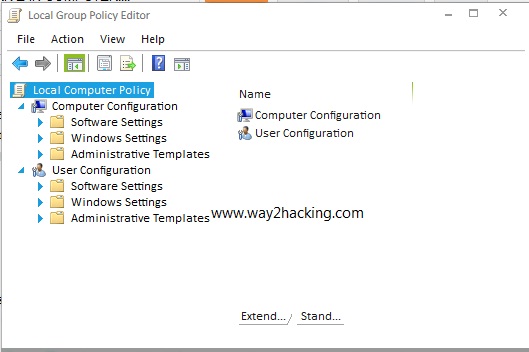
Now from left Pane Navigate to User Configuration>Administrative Templates>All Settings
and find something like "Hide these specified drives in My Computer"....Double click on it..A dialog like below appears:
Click Enable and select the drives From "Pick the one of the following combinations"..(any of your chioce).
HAVE A TRICKY DAY!!!!!
Now we will show you how to hide drives in Computer and no user can access it.So.......ready..here we go!First of all make a search in your computer of gpedit.msc
- A window like this appear:
- Right Click>Run As Admin
- This kind of console will appear
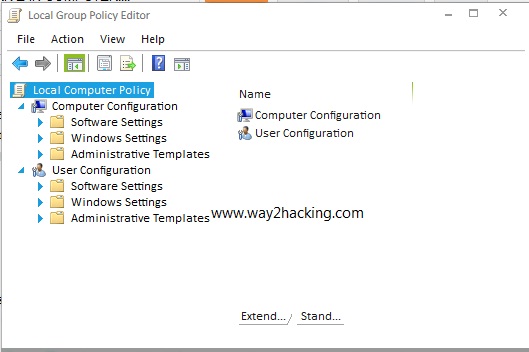
Now from left Pane Navigate to User Configuration>Administrative Templates>All Settings
and find something like "Hide these specified drives in My Computer"....Double click on it..A dialog like below appears:
HAVE A TRICKY DAY!!!!!















