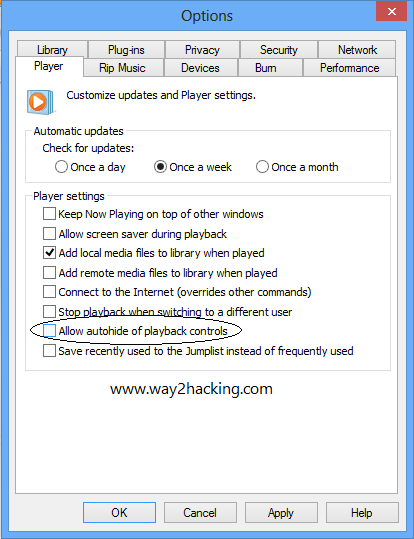Now Use ← and → keys to goto previous and next post.
Hey friends, hi to all of you. You all might be familiar with the effect in media player in Windows 7/8, the playback controls disappear shortly after you move focus away from it, like this:
We are gonna show you today how you can prevent these control from auto-hiding after short while, here are the steps:
HAVE A TRICKY DAY!!!
We are gonna show you today how you can prevent these control from auto-hiding after short while, here are the steps:
- Go to Organize> Options
- A Window like this comes up, now open the Player tab
- Uncheck the option Allow Autohide of playback controls, it is done.
- Now controls won`t hide anymore. Enjoy....
HAVE A TRICKY DAY!!!